Trivia
Enhance your vocabulary with the word of the day, see what happened today in history, and get daily inspirations.
To access the Trivia app
On the Home screen, tap the Trivia app.
NOTE
The design of the app and the controls may differ depending on your settings and software version. If you have deleted the app from the Home screen, tap Apps and then tap the app to add it back to the Home screen.
Main screen description
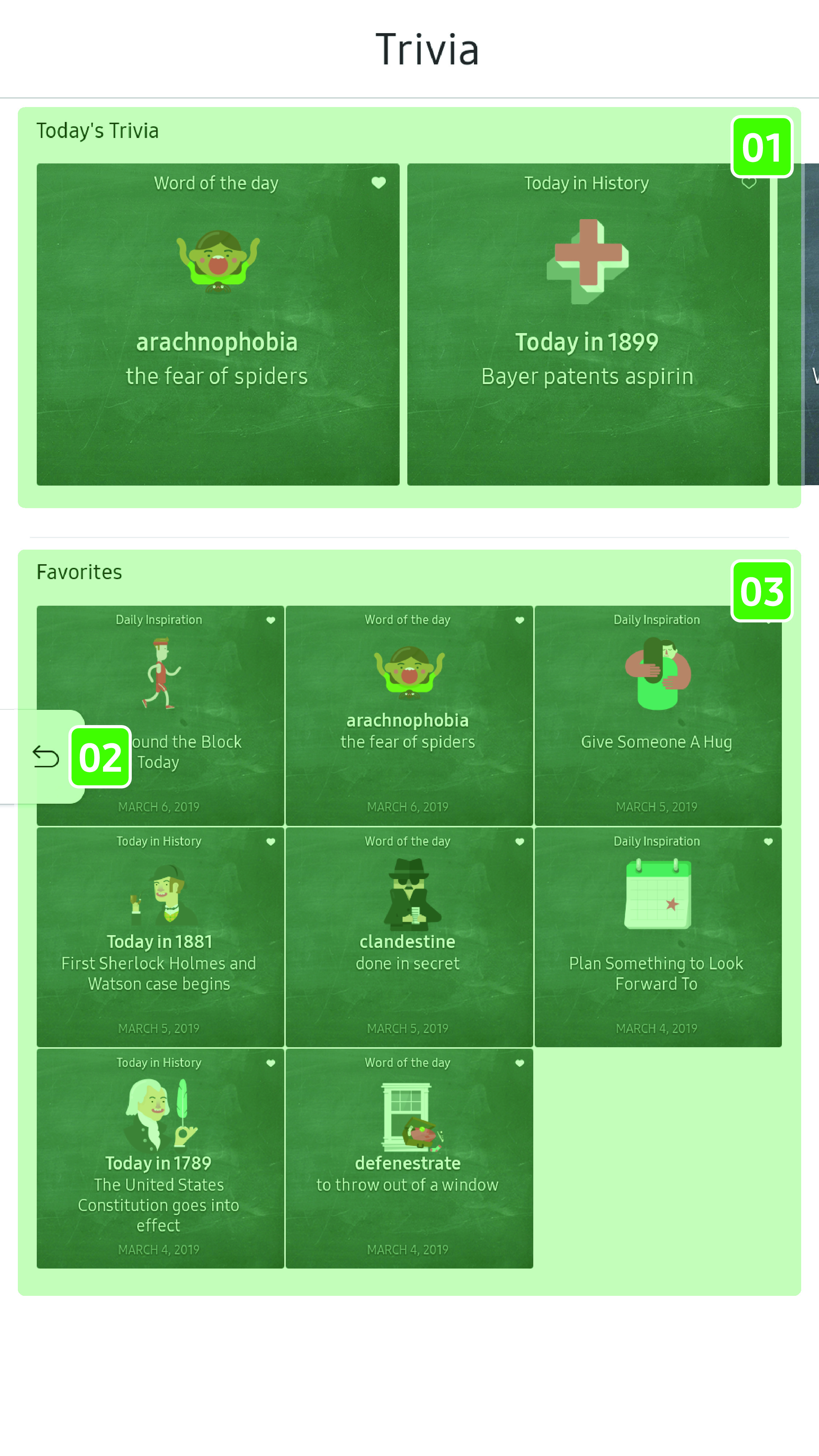
- 01 Today's Trivia
-
- Displays content about Word of the day, Today in History, and Daily inspiration. Swipe left and right to see the content.
- Tap
 to add the content to Favorites.
to add the content to Favorites.
- Tap content, and then tap Send to Memo
 to create a memo
with the selected content.
to create a memo
with the selected content.
- 02 Return
-
- Tap to return to the Home screen.
- 03 Favorites
-
- Displays your favorite content.
- Tap
 to remove the content from Favorites.
to remove the content from Favorites.