Deals
With the Deals app, you can easily search for and keep track of deals from local grocery providers.
To access the Deals app
On the Home screen, tap the Deals app.
The design of the app and the controls may differ depending on your settings and software version. If you have deleted the app from the Home screen, tap Apps and then tap the app to add it back to the Home screen.
Weekly Deals view
Based on the location you provided for your Samsung Account, you can see deals from local grocery providers and save them to your shopping list. To change the search location, tap Store Settings, Zip code, input your information, and then tap Search.
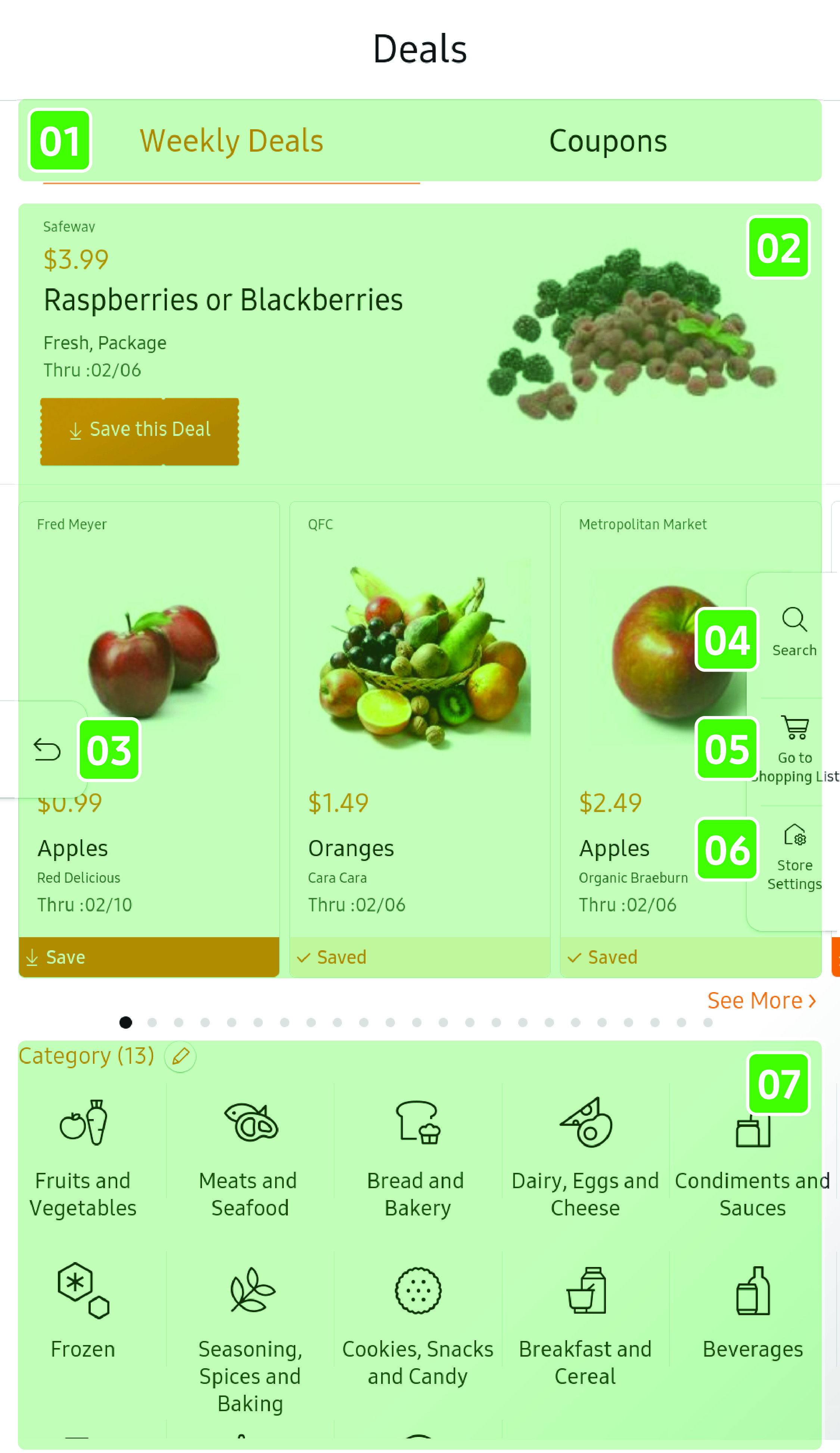
- 01 Weekly Deals / Coupons
-
- Tap to select Weekly Deals or Coupons.
- 02 Featured deals
-
- Tap a deal to see more details.
- Tap Save this Deal or Save to save the deal to your shopping list.
- Tap See More
 to view featured deals in a full page.
to view featured deals in a full page.
- 03 Return
-
- Tap to return to the previous screen.
- 04 Search
-
- Tap to search for a particular product.
- 05 Go to Shopping List
-
- Tap to go to your shopping list.
- 06 Store Settings
-
- Tap to go to Store Settings.
- In Store Settings, you can change the zip code and search radius, and filter stores to search from.
- 07 Category
-
- Tap to view deals by category.
- Tap
 to
add or remove categories.
to
add or remove categories.
Coupons view
For certain stores, you can enter your loyalty/membership card number and Deals will display exclusive coupons from that store which you can also save to your shopping list
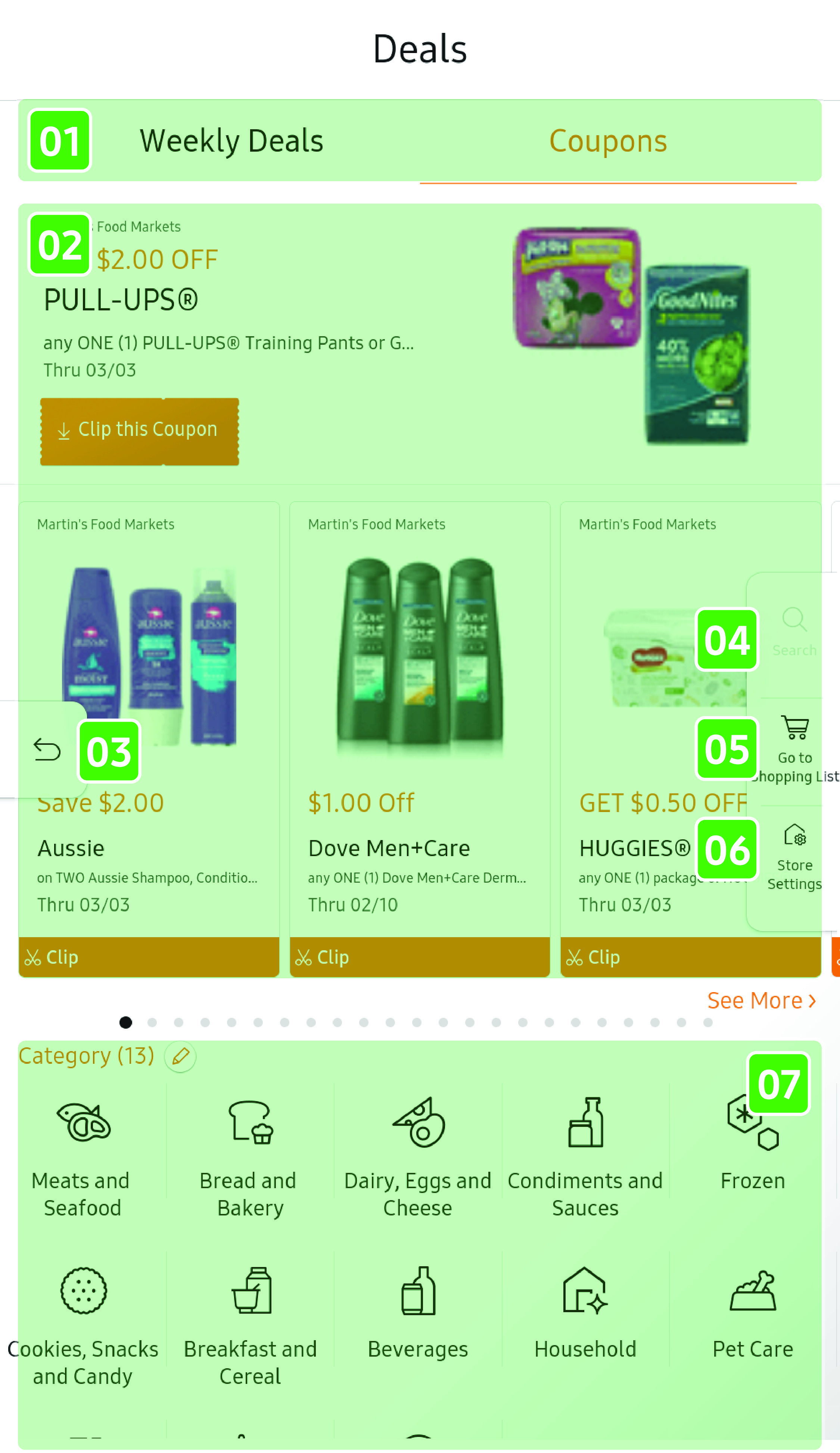
- 01 Weekly Deals / Coupons
-
- Tap to select Weekly Deals or Coupons.
- 02 Featured deals
-
- Tap a deal to see more details.
- Tap Clip this Coupon or Clip to save the coupon to your shopping list.
- Tap See More
 to view featured coupons in a full page.
to view featured coupons in a full page.
- 03 Return
-
- Tap to return to the previous screen.
- 04 Go to Shopping List
-
- Tap to go to your shopping list.
- 05 Store Settings
-
- Tap to go to Store Settings.
- In Store Settings, you can select a store and then enter your loyalty/membership card number.
- 06 Category
-
- Tap to view coupons by category.
- Tap
 to
add or remove categories.
to
add or remove categories.