Quick Panel
Quick Panel displays notifications and allows you to adjust the quick control settings. To open Quick Panel, tap the button.
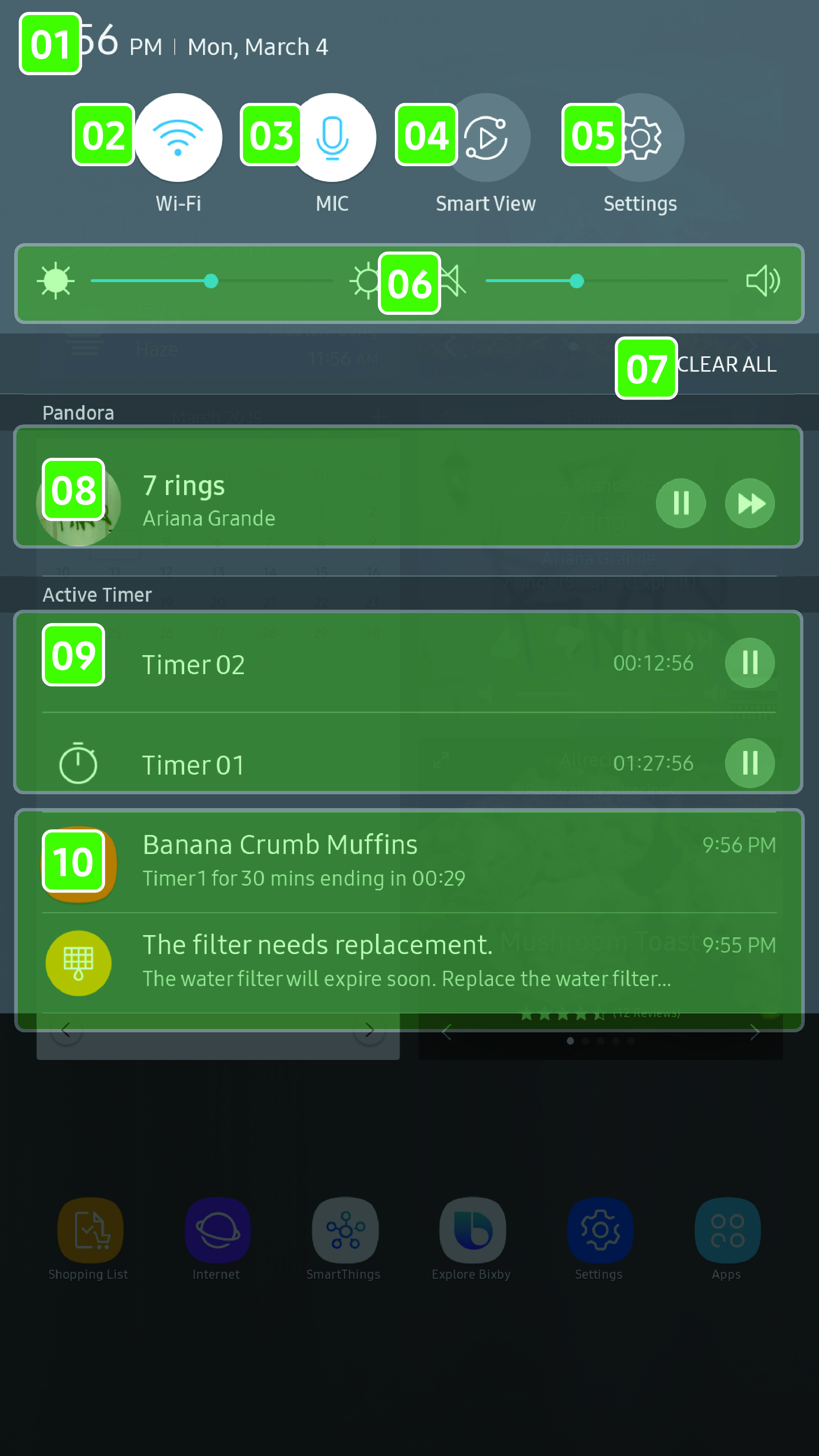
- 01 Time and date
- 02 Wi-Fi
-
- Tap to turn on or turn off Wi-Fi.
 is blue when Wi-Fi
is on.
is blue when Wi-Fi
is on.
- To view the Wi-Fi settings screen,
tap and hold Wi-Fi
 .
.
- Tap to turn on or turn off Wi-Fi.
- 03 MIC
-
- Tap to turn on or turn off MIC.
 is blue when MIC is on.
is blue when MIC is on.
- Tap to turn on or turn off MIC.
- 04 Smart View
-
- Tap to go to the Smart View screen.
- 05 Settings
-
- Tap to go to the Settings screen.
- 06 Brightness and volume
-
- Slide the corresponding slider to adjust the screen brightness or volume.
- 07 Clear all
-
- Tap to clear all notifications.
- 08 Music controller
-
- You can check and control the music playing on the following music apps: Pandora, TuneIn, Spotify, Amazon Music.
- 09 Timer
-
- You can check, pause, or resume active timers.
- 10 Notification area
-
- Notifications are displayed with the time and content.